Share Your Code!
Python Packaging without Complication
daveops.com/pycon2017
dave@forgac.com
@tylerdave
- Before I get started: I just want to note that I'm going to cover a lot of topics briefly
- I have these slides, notes, and links to further reading about everything I mention at the URL here
- And I'll have the URL up again at the end so if you miss it now you can get it then
def beautiful_code(): """This code is so beautiful.""" print('Hello, PyCon!')- You write beautiful Python code
- If you think it'll be useful to others, you want to share it
- When you share it, you want to do it in a way that people to know how to download and use it
- And you may even want people to collaborate with you to make the code even better
“I want to share my code!
What do I need to do?”
- What do we need in order to do that?
Package
- First, we need to package the code
- And then upload it to the package index
- This allows people to install it the way they expect, via pip
Documentation
- I also said that we want people to know how to use the code
- This means having documentation
- What else?
Source Hosting
- If we want people to be able to collaboarate with us to make the code better
- then we need to put the code somewhere people can access it
- This typically means putting it on GitHub, Bitbucket, GitLab, or another provider
Tests
- And we want to make sure the when people make changes they don't break things
- So we need tests
CI
- we want the tests to be run automaticlaly
- so we can see if any incoming contributions breaks things
- so we should set up a continuous integration service to run our tests
License
- we should have a license so people know under what terms they can use the code
Contributing
- we should probably have contributing instructions so people know how to go about helping
- this should include things like
- should they open an issue first?
- submit a pull request?
- what kind of things do you want help with?
we need
Code
Package
Documentation
Source Hosting
Tests
CI
License
Contributing
- Now we have a list of things we need to do to share our code
“But I just wanted to share my code!”
- at this point you may be thinking that setting up all of this sounds like a lot of work
- and you know it would be
TL;DR
- If you only take one thing away from this talk, I hope it's this:
- Because someone has already done a lot of work to get these things set up for you
TL;DR

- If you only take one thing away from this talk, I hope it's this:
- Because someone has already done a lot of work to get these things set up for you
- Use cookiecutter
- cookiecutter is a tool that allows you to make new projects from templates
- templates can be for any kind of project but there a number of good ones for python packages -- i have one linked with the notes
- My recommendation is to start with a template that's close to what you want
- fork it, and then updated it for your preferences
- you can then use that when you make new projects
Terminology
- before we go any further I want to go over some terminology just to make sure we're using the same language.
Module
Saved Python code
- Anything importable from a file
Import Package
namespace / directory
- Just a directory structure for organizing python modules
Distribution Package
Shareable / installable
- Then a distribution package is your code
- bundled-up in a way that it can be shared and installed
- This talk is about sharing your code so for the rest of the talk the term "package" refers to one of these
- of course to make things more complex there are multiple types of distrubtion packages
Source Distribution
sdist
- a source distribution contains bundled source code
- this includes extension source if you have extensions in anohter language like C
- when you install a source distribution any extensions are complied at install time
Built Distribution
Wheel
- built distributions are built or compiled beforehand so they just need to be unpacked at install time
- eggs are an older format may see referenced
- but wheels are the current built distribution format and you should be making them for your projects
- for a while the package index only supported uploading weels for windows and mac
- more recently the manylinux platform tag was developed
- it defines a lowest-common denominator linux interface which allows wheels to be built that will work on most linux systems
Wheel
- and of course there are multiple types of wheels too
Wheel
Universal
and of course there are multiple types of wheels too
a universal wheel is one that contains only python code and is compatible with python 2 and 3
Wheel
Universal
Pure Python
and of course there are multiple types of wheels too
a universal wheel is one that contains only python code and is compatible with python 2 and 3
a pure python wheel is specific to either 2 or 3 but is still only python code
Wheel
Universal
Pure Python
Platform
and of course there are multiple types of wheels too
a universal wheel is one that contains only python code and is compatible with python 2 and 3
a pure python wheel is specific to either 2 or 3 but is still only python code
a platform wheel has compiled code so it's specific to a target platform
- one has to be created for every platform on which you want to
History
- this is the extremely short version of packaging history
- the packaging ecosystem grew organically and for a long time it wasn't clear what was considered the current best practice
- if you searched online you'd find lots of conflicting information about how to do things
History
Copy / Replace
- this is the extremely short version of packaging history
- the packaging ecosystem grew organically and for a long time it wasn't clear what was considered the current best practice
if you searched online you'd find lots of conflicting information about how to do things
so the way i'd go about packaging was: i'd find a project that seemed to have it together and make a copy
- and then replace their code with mine and then change the project name in the files
History
Copy / Replace
PyPA
- this is the extremely short version of packaging history
- the packaging ecosystem grew organically and for a long time it wasn't clear what was considered the current best practice
if you searched online you'd find lots of conflicting information about how to do things
so the way i'd go about packaging was: i'd find a project that seemed to have it together and make a copy
and then replace their code with mine and then change the project name in the files
then in 2011 the packaging authority working group was created to take over maintenance of core packaging tools
- and they've since worked to make some great improvements to the packaging ecosystem
History
Copy / Replace
PyPA
PyPUG
https://packaging.python.org/
- this is the extremely short version of packaging history
- the packaging ecosystem grew organically and for a long time it wasn't clear what was considered the current best practice
if you searched online you'd find lots of conflicting information about how to do things
so the way i'd go about packaging was: i'd find a project that seemed to have it together and make a copy
and then replace their code with mine and then change the project name in the files
then in 2011 the packaging authority working group was created to take over maintenance of core packaging tools
and they've since worked to make some great improvements to the packaging ecosystem
besides the specification and tooling improvements, another major contribution of the working group is maintenance of the python packaging user guide
- so we finally have an authoritative resource for how we should be creating and installing packages
“Let's make a package!”
- Let's make a package for our code
Using cookiecutter
$ cookiecutter cookiecutter-python-package…full_name (default is "Dave Forgac")?email (default is "tylerdave@tylerdave.com")?github_username (default is "tylerdave")?project_name (default is "Example")? Example Packagerepo_name (default is "boilerplate")? Example-Packageproject_short_description (default is "A short description")? Example package for PyCon talk.release_date (default is "2017-05-21")?year (default is "2017")?version (default is "0.1.0")?- when you use cookiecutter it prompts you for some information about your project
- and then generates a directory structure for your project customized with your input
Layout
.├── data│ └── data_file├── DESCRIPTION.rst├── MANIFEST.in├── README.rst├── sample│ ├── __init__.py│ └── package_data.dat├── setup.cfg├── setup.py└── tests ├── __init__.py └── test_sample.py- here is an overview of the files that make up a minimal package
- most templates will have more but we'll take a look at these files first
Code
.├── data│ └── data_file├── DESCRIPTION.rst├── MANIFEST.in├── README.rst├── sample│ ├── __init__.py│ └── package_data.dat├── setup.cfg├── setup.py└── tests ├── __init__.py └── test_sample.py- The first part is your code
- the directory was created by cookiecutter and then the code was copied into it
- a common pattern is to store your code in an import package with the same name as the project
setup.py
.├── data│ └── data_file├── DESCRIPTION.rst├── MANIFEST.in├── README.rst├── sample│ ├── __init__.py│ └── package_data.dat├── setup.cfg├── setup.py└── tests ├── __init__.py └── test_sample.py- most important file for packaging and distribution
- has info about the package that's used during installation and by the package index
- note that it's just python code and that it's executed during installation
- this would allow you to do some fancy things
- but don't do fancy things
setup.cfg
.├── data│ └── data_file├── DESCRIPTION.rst├── MANIFEST.in├── README.rst├── sample│ ├── __init__.py│ └── package_data.dat├── setup.cfg├── setup.py└── tests ├── __init__.py └── test_sample.py- configuration file to go along with setup.py
- it's commonly used for configuring wheel building options and configuration for packaging related plugins and tooling
MANIFEST.in
.├── data│ └── data_file├── DESCRIPTION.rst├── MANIFEST.in├── README.rst├── sample│ ├── __init__.py│ └── package_data.dat├── setup.cfg├── setup.py└── tests ├── __init__.py └── test_sample.py- by default your python code will be included when you build a distrubtion package
- but if you need any non-python files to be included they need to be listed in MANIFEST.in
- this is typically used for things like data files, configuration, and docs
README.rst
.├── data│ └── data_file├── DESCRIPTION.rst├── MANIFEST.in├── README.rst├── sample│ ├── __init__.py│ └── package_data.dat├── setup.cfg├── setup.py└── tests ├── __init__.py └── test_sample.py- the README is what people see when they browse your project on source hosting like github
- it's also commonly used as the long discription for the package index
- it should contain general information about what your code does, basic usage instructions, and where to find more info like a link to your docs
setup.py (1/2)
from setuptools import setup, find_packages setup( name='Example Package', version='0.1.0', # PEP440-compliant version description='Example package for PyCon talk.', long_description='Displayed on PyPI project page.', url='https://github.com/tylerdave/Example-Package', author='Dave Forgac', author_email='tylerdave@tylerdave.com', packages=find_packages(exclude=['docs', 'tests']) install_requires=['requests'], package_data={ 'sample': ['package_data.dat'] } …- now let's take a look at a setup.py
- we import setup and optionally find_packages from setuptools
- then the packaging settings are defined as arguments to the setup function
setup.py (1/2)
from setuptools import setup, find_packages setup( name='Example Package', version='0.1.0', # PEP440-compliant version description='Example package for PyCon talk.', long_description='Displayed on PyPI project page.', url='https://github.com/tylerdave/Example-Package', author='Dave Forgac', author_email='tylerdave@tylerdave.com', packages=find_packages(exclude=['docs', 'tests']) install_requires=['requests'], package_data={ 'sample': ['package_data.dat'] } …- then we define basic package meta-information
- like name of project
- a description of the project
- the version number
- author information
- long_description
- often you'll see long_description loaded from README / DESCRIPTION
setup.py (1/2)
from setuptools import setup, find_packages setup( name='Example Package', version='0.1.0', # PEP440-compliant version description='Example package for PyCon talk.', long_description='Displayed on PyPI project page.', url='https://github.com/tylerdave/Example-Package', author='Dave Forgac', author_email='tylerdave@tylerdave.com', packages=find_packages(exclude=['docs', 'tests']) install_requires=['requests'], package_data={ 'sample': ['package_data.dat'] } …- then we define what import packages should be included in the distribution
- they can be listed manually but the find_package we imported above will do it for you
- if you use it you exclude things that aren't meant to be installed
setup.py (1/2)
from setuptools import setup, find_packages setup( name='Example Package', version='0.1.0', # PEP440-compliant version description='Example package for PyCon talk.', long_description='Displayed on PyPI project page.', url='https://github.com/tylerdave/Example-Package', author='Dave Forgac', author_email='tylerdave@tylerdave.com', packages=find_packages(exclude=['docs', 'tests']) install_requires=['requests'], package_data={ 'sample': ['package_data.dat'] } …- install_requires is what is used to determine the dependencies of your package at install time
- so when you pip install the package, things listed here will be installed
- note that this is different from requirements.txt we'll look at that in a moment but i've linked to a page with more details about the distinctions in the notes
setup.py (1/2)
from setuptools import setup, find_packages setup( name='Example Package', version='0.1.0', # PEP440-compliant version description='Example package for PyCon talk.', long_description='Displayed on PyPI project page.', url='https://github.com/tylerdave/Example-Package', author='Dave Forgac', author_email='tylerdave@tylerdave.com', packages=find_packages(exclude=['docs', 'tests']) install_requires=['requests'], package_data={ 'sample': ['package_data.dat'] } …- then package data allows you to define extra files that will be included in your pacakge
- they are exposed to your code via the name on the left so you don't have to worry about calculating paths
setup.py (2/2)
… entry_points={ 'console_scripts': [ 'hello=example_package.cli:say_hello', ], } license='MIT', classifiers=[ 'Development Status :: 3 - Alpha', 'License :: OSI Approved :: MIT License', 'Programming Language :: Python :: 2', 'Programming Language :: Python :: 2.7', 'Programming Language :: Python :: 3', 'Programming Language :: Python :: 3.4', 'Programming Language :: Python :: 3.5', 'Programming Language :: Python :: 3.6', ])- Entry points defines interfaces that your package provides
- this is commonly used for defining plugins
- console_scripts is a special type of entry point
- it creates commands that map command names on the left to your python code on the right
- it's good to use this because it does the right thing depending on the OS
- on linux and mac it'll create a wrapper script and put it on the path
- on windows it'll create a small exe file that knows how to find the right code
setup.py (2/2)
… entry_points={ 'console_scripts': [ 'hello=example_package.cli:say_hello', ], } license='MIT', classifiers=[ 'Development Status :: 3 - Alpha', 'License :: OSI Approved :: MIT License', 'Programming Language :: Python :: 2', 'Programming Language :: Python :: 2.7', 'Programming Language :: Python :: 3', 'Programming Language :: Python :: 3.4', 'Programming Language :: Python :: 3.5', 'Programming Language :: Python :: 3.6', ])- Indicate the license under which your code is released
- Then the classifiers section lists categorization information about the package
- this is typically used to indicate which versions of python you intend to support
- but as of now nothing is enforced based on this information
setup.py (2/2)
… entry_points={ 'console_scripts': [ 'hello=example_package.cli:say_hello', ], } license='MIT', classifiers=[ 'Development Status :: 3 - Alpha', 'License :: OSI Approved :: MIT License', 'Programming Language :: Python :: 2', 'Programming Language :: Python :: 2.7', 'Programming Language :: Python :: 3', 'Programming Language :: Python :: 3.4', 'Programming Language :: Python :: 3.5', 'Programming Language :: Python :: 3.6', ])- install_requires ensures dependencies are met
- package_data is mapping pkg name to relative path
data_files can specify data outside of your path
scripts can specify an individual script
- entry_points is used for dynamic plugin discovery
- most common entry_point is console scripts
- console scripts makes an executable wrapper
setup.cfg
[bdist_wheel]universal = 1 [flake8]exclude = docs- the setup.cfg file contains additional packaging settings
- here we see settings for wheel building
- and for the plugin flake8
MANIFEST.in
include LICENSEinclude README.rst recursive-include tests *recursive-exclude * __pycache__recursive-exclude * *.py[co]- manifest.in lists files that should be included or excluded on top of what setuptools finds
README.rst
===============================Example Package=============================== License: MIT Documentation: https://example.com Usage----- ``sample --help``- the readme is in restructured text format and
LICENSE
- If you're publishing your code, you need a license
- Coose from one of the common OS licenses unless your laywer tells you otherwise
- include it in a file named license and reference it in your README and setup.py
Tests
./tests
tox.ini
- even if this is just an experimental project, you need tests
- but at minimum, test that the most basic use case works as expected
- then if you're looking to improve coverage, note that you want help with tests in your contributing instructions
- people are a lot more likely to expand on existing tests than they are to create them for you from scratch
- your template should include configuration for running your tests
- in my case using tox
Docs
./docs
- like tests you should have at least basic usage documentation
- again, people are a lot more likely to add to existing documentation than they are to add docs wholesale
- the templates will give you good structure for your documentation and you should at least fill in the usage information
CI
.travis.yml
- the template should include configuration for your CI service
- i use travis ci by default but if you have a different service your template should have configuration for that
requirements.txt
- this serves a different purpose than the install_requires in setup.py
- this is generally a list of dependencies used by developers
- a great tool for managing this is called pip-tools
- i have a link to it in my further reading
Also Common
(rst | md | txt)
HISTORY or CHANGES or CHANGELOG
CONTRIBUTING
AUTHORS
“Now let's share our code!”
- ok, we have all of our files in place and we're ready to share the code
Git init
cd Example-Packagegit initgit add .git commit -m 'initial commit'- assuming we're using git we'll add our code to source control
Run tests
tox…OK___________________________ summary __________________________ py27: commands succeeded py34: commands succeeded py35: commands succeeded py36: commands succeededCommit
git add .git commit -m "add hello pycon functionality"Services
GitHub
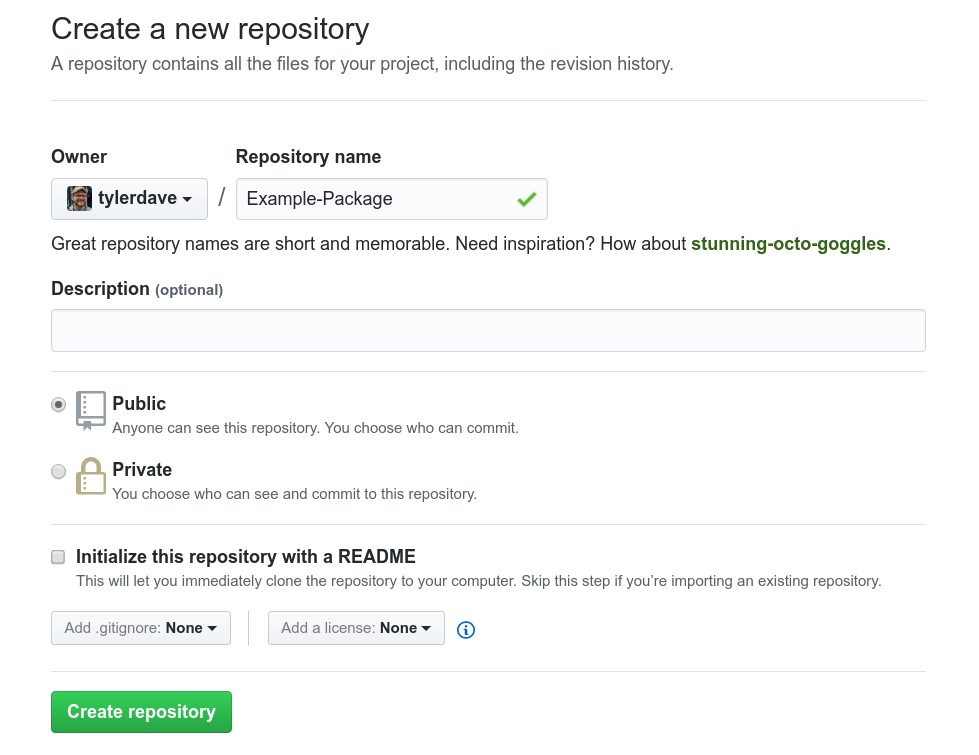
- we're going to create a new github repo
- add our repo to travis
- sign in with github
- click + next to my repos
Git push
To git@github.com:tylerdave/Example-Package.git * [new branch] master -> masterBranch master set up to track remote branch masterfrom origin.- push our code to github
See builds succeeding!
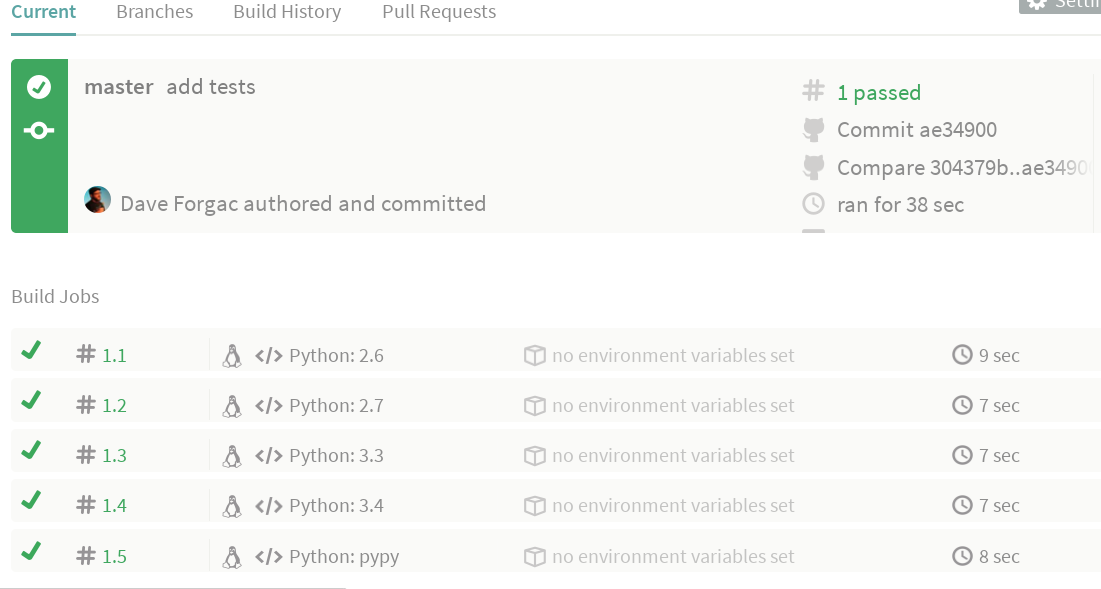
- go back to travis and see our builds are succeeding

- next we're going to set up documentation hosting
- sign up for account / login
- click import from github
- select project, verify settings
- click build, wait -> view
PyPI
https://pypi.python.org/
- create an account on pypi
- you'll use this when uplading packages
PyPI
https://pypi.python.org/
Test PyPI
https://testpypi.python.org/
- create an account on pypi
- you'll use this when uplading packages
- note that there's a test instance of the package index
- so if you want to experiment with the upload process you can do it there without adding more junk to the real index
Save PyPI Settings
$HOME/.pypirc
[distutils]index-servers=pypi[pypi]repository = https://pypi.python.org/pypiusername = <username>password = <password>- to make things easier for you
- you should save some settings in a .pypirc file in your home directory
- Can omit password and the tools will prompt you for them instead
- Can configure alternate indexes
Virtualenv
pew
virtualenvwrapper
- should work in a virtualenv
- check out pew or virtualenvwrapper to make things easier for you
Packaging Tools
pip install wheel
pip install twine
- depending on your environment you may need to install wheel
- and install twine, which is a tool for uploading your packages to the index
Build dist. files
./setup.py sdist
./setup.py bdist_wheel
or
make dist
- run commands to build distrubiton files
- if you use one of the default templates it'll give you a Makefile that includes make dist
Upload
twine upload dist/*
- twine will register the package if it's not already registered
- and then upload your distribution files
- you should use twine because the upload command that's built into setup.py is insecure
Install
pip install example-package
- now you can install your package via pip
Develop Mode
./setup.py developor
pip install -e .- going-forward you can install your package in editable development mode
- this will make it so that you can edit your code and see the changes in your virtualenv without reinstalling
- note that if you change the entry points at all you do need to re-run the install command
Rinse, Repeat
- then you can change your code
- update the version
- commit and push
- verify tests are passing
- build distribution files
- upload them to pypi
Versions
bumpversion
versioneer
- two tools that take different approaches to this are bumpversion and versioneer
Recap
Recap
DIY
- don't set up all this stuff by hand
- use existing templates
Recap
DIY
Use the tools
- don't set up all this stuff by hand
- use existing templates
- take the time to set up tools and services that will make your life easier in the long run
Recap
DIY
Use the tools
Share your code!
- don't set up all this stuff by hand
- use existing templates
- take the time to set up tools and services that will make your life easier in the long run
- share your code so other people can benefit from the cool stuff you do
Thank you!
Please leave feedback
daveops.com/pycon2017
dave@forgac.com
@tylerdave
